Editing System Conditions
In several of the settings pages of the OptiTune, you can define system conditions that if met, a certain action will be taken (or in some cases, not taken). The system conditions represent conditions that can be met on a client computer, such as the existence of a file, registry key, application, MSI product, environment variable, or operating system on a client computer.
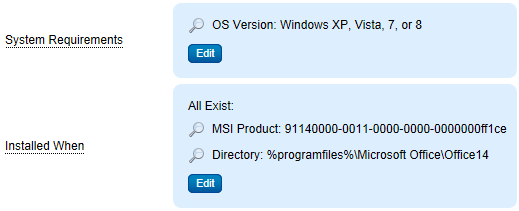
In the system conditions summary, click the "Edit" button to bring up the system conditions details:

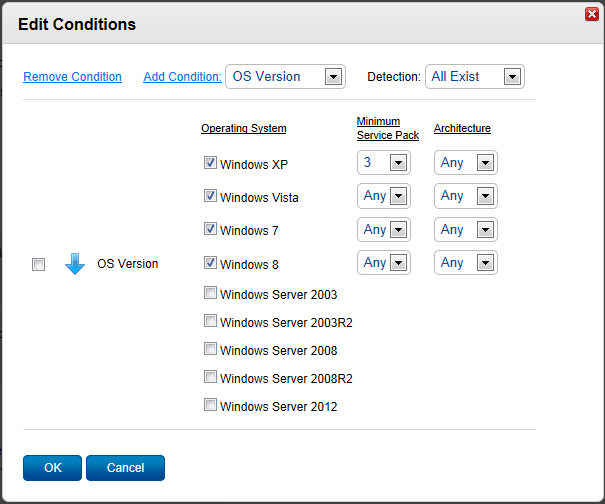
On this screen, you can add and remove conditions using the links at the top, "Remove Condition" and "Add Condition". In the images above, all possible conditions are shown.
Adding Conditions
To add a condition, select the type of condition next to "Add Condition" from the drop down list, and click on the "Add Condition" link.
Removing Conditions
To remove a condition or multiple conditions, click on the check boxes for the conditions you wish to remove, and then click on the "Remove Condition" link.
Detection Logic
Important: You can change the detection logic using the "Detection" drop down list. The options include:
All Exist - The entire set of conditions is TRUE when all the specified conditions are TRUE.
Any Exist - The entire set of conditions is TRUE when at least one of the specified conditions is TRUE.
None Exist - The entire set of conditions is TRUE when all of the specified conditions are FALSE.
For example, if you have two system conditions added, setting the detection logic to be "All Exist" would make the entire list TRUE only when both conditions are TRUE. If you set it to "Any Exist", the entire list would be TRUE if either condition was TRUE. Similarly, setting it to "None Exist" would make the entire list TRUE only when both conditions were FALSE.
Condition Types
The OptiTune client supports the following types of conditions:
OS Version
The condition is TRUE if the local computer's operating system (which the OptiTune client is currently running on) matches any of the operating systems specified. In addition, you can specify the minimum service pack (or 0 for any service pack), and processor architecture (32-bit, 64-bit, or any) required.
File
This condition is TRUE if the file path specified exists on the local computer. Note that you can use environment variables in the path name.
Directory
This condition is TRUE if the directory path specified exists on the local computer. Note that you can use environment variables in the path name.
Registry Key
This condition is TRUE if the registry key specified exists on the local computer. The registry key path must start with "HKLM\", for example, "HKLM\Software\Microsoft\Office".
Registry Value
This condition is TRUE if the registry value specified exists on the local computer. The registry key path must start with "HKLM\", for example, "HKLM\Software\Microsoft\Office". The value name specifies the value that must exist in the registry key. You can also specify whether the value must have a certain type, including "String", "Dword", or "Any" (in which case the type of the value does not matter). If a type other than "Any" is specified, you can optionally specify the value to search for, which is taken literally. If a type of "Dword" is specified, specify an unsigned integer in the "Value" field to match. If a type of "String" is specified, then enter the string value that the registry value must be.
If you select a value type to match, you must specify the exact value to match.
Uninstall Key
This condition is TRUE if the registry sub key specified exists on the local computer in the uninstall key of the registry.
If the value specified is <subkey>, then this condition is true if: "HKLM\Software\Microsoft\Windows\CurrentVersion\Uninstall\<subkey>" exists in either the 32-bit or 64-bit areas of the registry. Also, note that <subkey> cannot contain the backslash character ‘\'.
Msi Product
This condition is TRUE if the specified MSI Product Code (a GUID) refers to an MSI product which is installed on the local computer. Specify the GUID value without any braces, for example: "91140000-0011-0000-0000-0000000ff1ce".